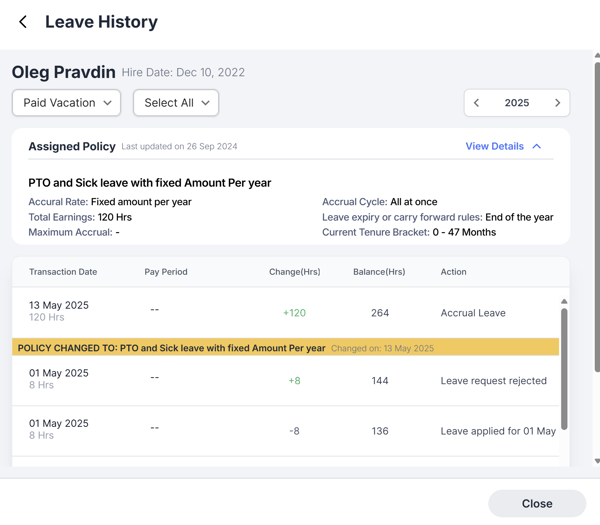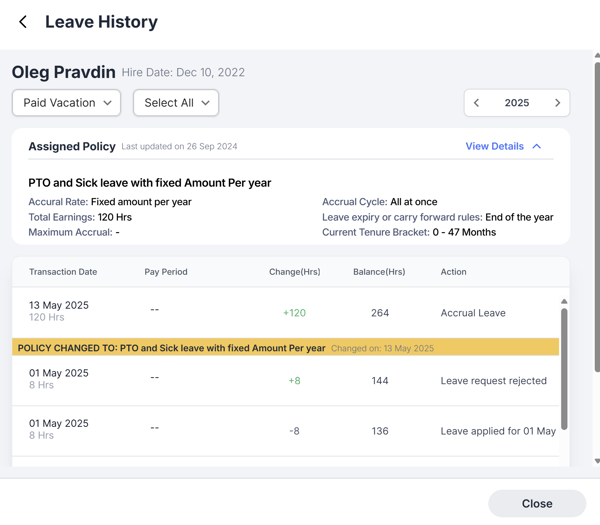PTO Enhancements
- Leave Cycle Default Renewal
Leave cycles for all new time off policies now default to renew at the end of the calendar year (Dec 31st), unless "Employee Anniversary" is explicitly selected. This default is clearly shown in the policy creation UI and can be overridden if needed. Existing policies without a defined renewal rule will also default to calendar year-end renewal.
- Carry Over Can Be Set in Hours or Days
Admins can now configure leave carry over limits in either hours or days, consistent with the selected unit for the policy’s other attributes. This avoids confusion for companies using hourly accruals. Existing setups will automatically align with the selected unit.
- Leave Adjustment Audit Metadata
When leaves are manually adjusted or imported, audit metadata is now recorded and shown in leave history. For manual entries, a mandatory “Reason for Adjustment” field is required. The user name, timestamp, and description are visible in the employee’s leave history for transparency. Bulk uploads display “Uploaded via Excel.”
- Paid Holiday Hours Reflect Assigned Shift Type
Paid holiday hours on timesheets now automatically adjust based on the assigned shift type (e.g., 5x8, 4x10, or 3x12), ensuring accurate reflection of scheduled work hours.
- View Detailed Leave Policy Info on Employee Profiles
Admins can now view a comprehensive summary of the leave policy assigned to each employee directly on their profile. This includes key configuration details such as accrual rate, tenure brackets, total earnings, carryover rules, and more—presented in a clear and user-friendly format with tooltips for easy understanding. Recent updates to the assigned policy are also highlighted with the date of change.